How to Use Rate My Dating Photo
1. Upload Your Photos
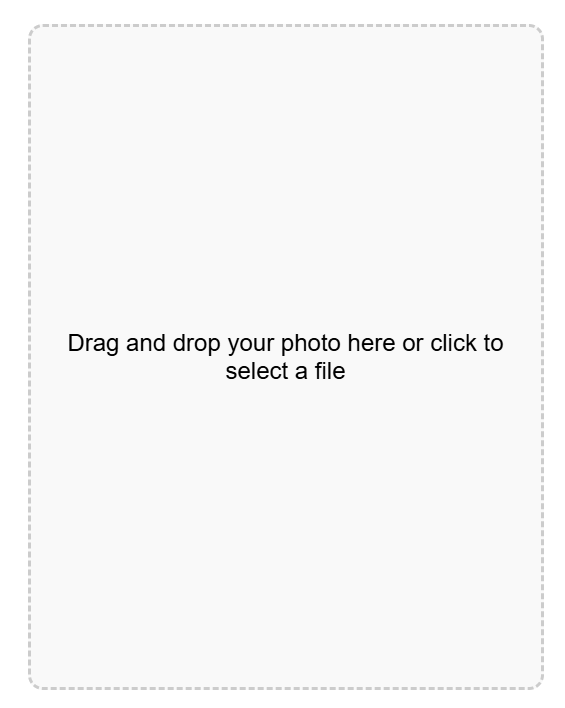
To upload a photo:
- Go to the My Photos section in your profile.
- Click the grey zone or drag a picture to the grey zone.
- Select the photo you want to upload from your device.
- Review the image and click Confirm to add it to your profile.
Tip: Ensure your photo is clear, well-lit, and meets the quality guidelines.
2. Set Active Photos

To set a photo as active:
- Navigate to My Photos in your profile menu.
- Click on the photo you want to set as active.
- Click the Set as Active (Energy) button
(
 ) to use energy.
) to use energy.
3. Add Credits to a Photo

To make a photo active using credits:
- Go to My Photos in your profile menu.
- Click on the photo you want to activate with credits.
- Click the Add button
(
 ).
). - Confirm the use of credits to make the photo active.
Tip: Active photos with credits are prioritized for ratings!
4. Remove a Photo

To delete a photo:
- Go to My Photos.
- Click on the photo you wish to remove.
- Click on the Delete button
(
 ) and confirm the deletion.
) and confirm the deletion.